
According to a recent poll of 1,000 consumers conducted by telecommunications company Frontier, privacy concerns around smart home tech devices are on the rise. Sixty percent of respondents to the poll reported being “very” or “extremely” concerned about the security of their smart home tech, with password exploitation, identity theft, and even having their location tracked among their topmost worries.
All smart-home devices - from TVs and speakers on down to light fixtures and kitchen appliances - can be vulnerable to hacking and other types of outside exploitation. The question is, how can residents make sure their devices are connected properly to protect their privacy and hopefully ease some of those very valid concerns?
Upgrade Those Passwords
Even though one type or brand of smart device may have different capabilities and initial setup instructions than another, the first step in protecting the privacy of any device is securing the home’s Wi-Fi network connection.
Given that nearly all smart devices require a stable internet connection, the first thing a homeowner should do before even touching a device is check their Wi-Fi router. Most Wi-Fi routers come set with a default password, which should immediately be changed to a stronger password to make it more difficult for hackers to access the home’s network and exploit the smart devices attached to it.
Another key step in securing smart devices is enabling multi-factor authentication in the device’s settings. Multi-factor authentication is a protective measure that requires the user to provide two or more verification factors to gain access to the specific device. Examples of multi-factor authentication include notifications from another device like a smartphone, tablet, or computer requesting either a separate password, or even a fingerprint from the person trying to access the smart device.
Take Control
Whether a smart device is purchased directly from the manufacturer or through another distributor, updating the device itself before using it is another vital step in protecting it from outside user interference. Always check a device’s settings for software or firmware updates that may include added protection for the data it collects and stores.
When setting up and enabling a smart device, it’s also important to consider its capacity to track a user’s physical location. Just as certain smartphone apps can track where a user is throughout the day, many smart home devices can ‘see’ every movement throughout the home, and store that data for future use. While it’s up to each individual user to determine their comfort level with this degree of monitoring, it’s also important to keep in mind that disabling location services altogether on a specific device may impact its ability to work as designed.
Internet-connected TVs are one of the most popular smart devices - according to a 2021 report by Leitchman Research Group, more than 80% of US households with a TV have at least one ‘internet-connected TV device,’ be it a smart TV, streaming box, or video gaming system - that’s up from just 30% a decade ago.
The connectivity that makes smart TVs so popular also makes them vulnerable to hacking and data theft. Most smart TVs use what’s called Automatic Content Recognition (ACR) to monitor and record users’ viewing habits. That data is then shared with third parties, who use it to target advertising for products and other shows to the user based on their history. It can also be accessed by bad actors, who may use the stolen information for identity theft or other nefarious purposes. Most smart TV manufacturers include steps to disable ACR in the set-up/installation literature for their products, and users concerned about theft - or who just prefer not to have their viewing habits scrutinized - may consider doing so.
Another class of smart devices that raise privacy concerns for many are smart speakers, such as Amazon’s Echo and Google’s Nest. Users can easily review and delete stored voice prompts in their device’s settings, and may even prefer to disable the microphone entirely when not in use.
Proactive Privacy
With more smart home devices hitting the market all the time, these simple steps can improve privacy protection - but it’s important to keep in mind that no device linked to a home’s internet connection is immune to hacking. Smart homeowners must understand the risks associated with these devices and do their part to minimize them by being proactive when it comes to connectivity, password protection, and device settings.
Scott McKinley is AVP, Premium Technical Support for Pocket Geek Home. For more information visit www.pocketgeekhome.com.

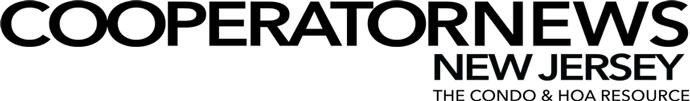
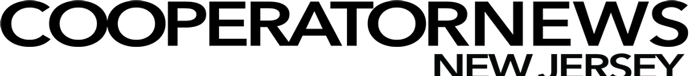






Leave a Comment